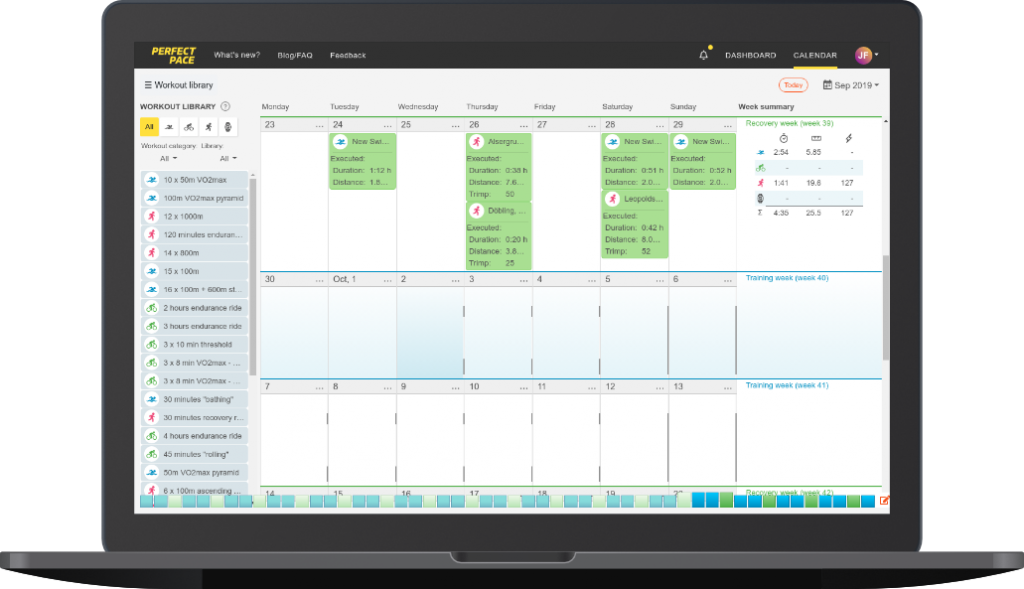
The calendar view offers all information relevant for the creation of a training plan at a glance – available training times, units and statistical summaries of past weeks and whether the athlete is in a training/recovery/tapering week.
You can copy last week’s plan with 2 clicks into the next week and adapt the units, or generate a new plan by drag-and-dropping units from your workout library.
Creating a training plan has never been easier and quicker!
Have all your workouts at your fingertips in the workout library
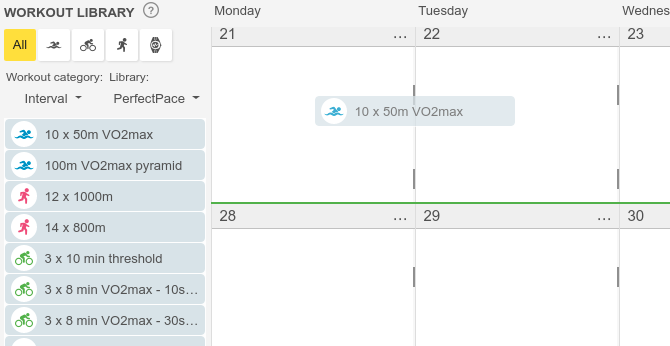
Simply drag-and-drop units from the library into the calendar of the athlete (or multiple athletes at once). The units can of course be further refined before publishing/exposing them to the athletes.The library is pre-populated with PerfectPace units and can be easily extended by your own, e.g., by dragging units from the calendar into the library.
Take your athletes' available training times into account

Create training plans which fit into the work/private life of your athletes. Athletes have the option to enter their available training times for a default week and to adapt them for individual weeks.The available training times are displayed directly in your calendar.
Easy generation of an annual training plan

Create a season plan that includes your macro training phases as well as the periodization of training and recovery weeks. Even tapering weeks are created in a matter of seconds. You can edit each macro phase as well as your meso cycles according to your needs.In case the whole plan changes, e.g., due to an injury, you can quickly regenerate it with a new start date.
Create workouts for Garmin and Zwift with the Workout Editor
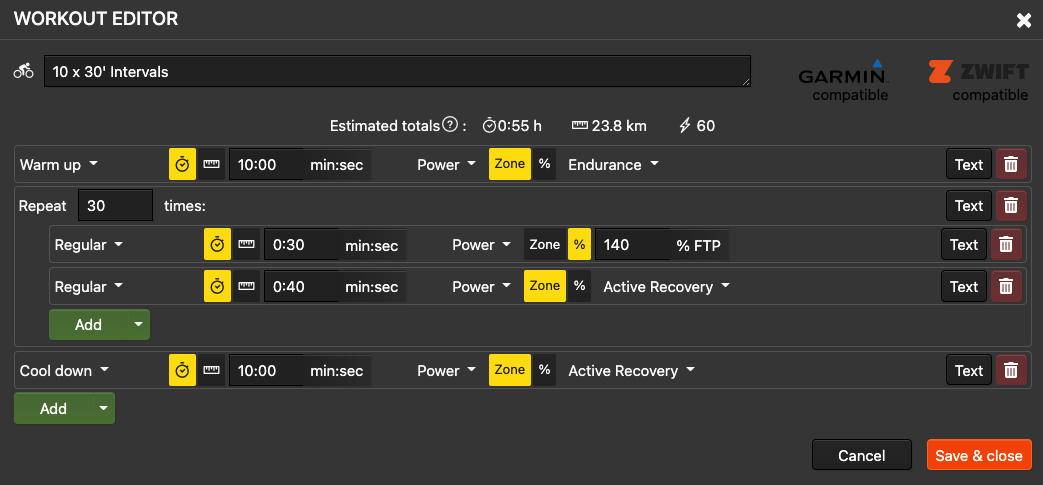
No matter if you are planning for intervals or endurance sessions, for swim bike or run. You can create structured training session that can be synced with Garmin or Zwift and executed exactly as planned. Because you can use variables and training zones you can re-use the same activity for athletes of different performance levels.
Use variables in your workout descriptions
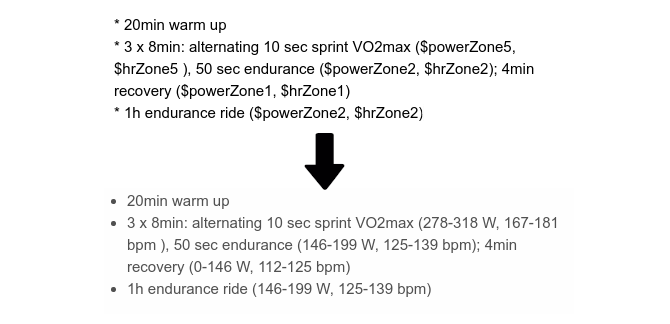
Variables in the description text allow for automatic and simple personalization of your units. The variables are replaced by the athlete’s current values, so that your guidelines are self-explanatory and automatically adapt to the athlete’s performance level.Learn more
Get feedback from your athletes
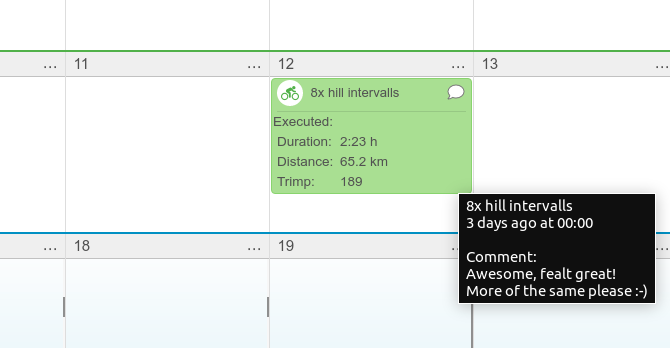
Your athletes can comment on each executed training unit and add a comment for a week’s available training times.Notifications make sure you don’t miss any feedback.
Keep track of your athletes
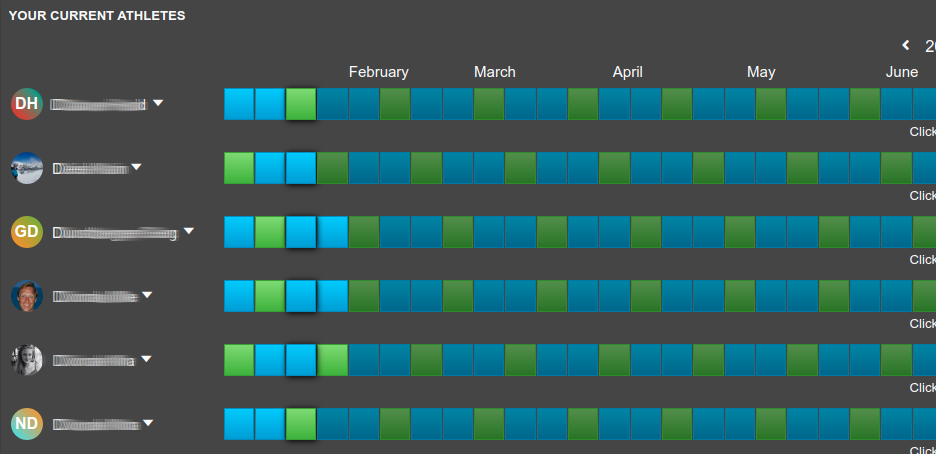
In order to keep the overview in case of a larger number of athletes, you can rename the athletes to your liking; e.g., grouping the athletes into performance groups by adding an appropriate prefix.You also have access to the individual athlete profiles and can add or adjust key figures.